Save Money With RDS / Get Your gSuite Mail Forwarding
Two quick hacks I learned today while doing some general “tech life” maintenance.
Amazon Web Services – Saving Money
The first “hack” is an easy one that I am now kicking myself in my own ass for not picking upon 6 months ago. This is a $600 oversight that is a LOT of beers-worth of savings. The trick is simple… RESERVE INSTANCES. Especially with RDS.
It turns out that for RDS (and possibly EC2 and other instance types) you can “purchase” a No Upfront Costs reserved instance. The cost? FREE. The savings can be substantial. For an M4.Large size instance it can be as much as $80/month!
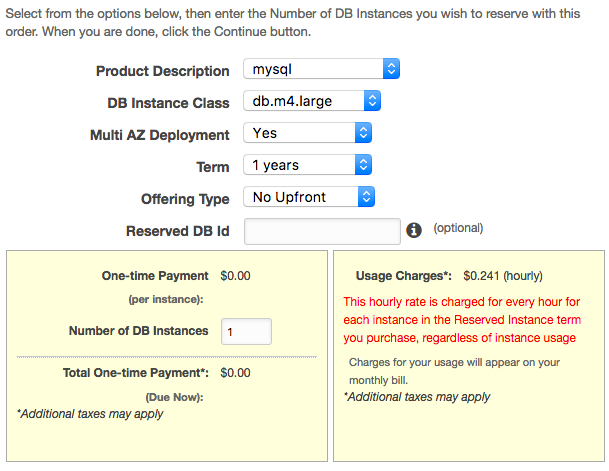
I have been running a M4.Large sized RDS instances for months. The hourly rate is $0.350. That runs $3066 per year or about $255/month.
By purchasing a reserved M4.Large instance for 1 year with no upfront fee the rate drops to $0.241/hour or $2,111 annually. That is $175/month. A quick $80 for clicking a few buttons and pressing submit.
In my case I opted for the partial up front payment. In this case you pay $648 today as a one-time charge for that M4.Large reservation for 1 year. The hourly rate drops to $0.132/hour , $1,156/year or about $150/month. That is $105 less than what I was paying. Sweet!
gSuite E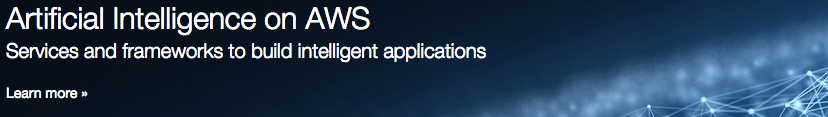 mail Forwarding
mail Forwarding
I have been using gSuite / Google for Work / Google for Business or whatever other of a half-dozen names they’ve used in the past 10 years for… well … about 10 years now. One of the key features I use regularly is the email routing which allows a single domain-wide email address to be forwarded to both in-company gSuite and non-Google users (such as Yahoo! email addresses). It makes it easy to give customers (or my son’s tennis team) a single short email address that goes to multiple people.
It turns out that the forwarding rules can be written as regular expressions. Add a gSuite email route for skunkworks@yourdomain.com and set recipients to a half-dozen different email addresses and anyone that sends email to skunkworks@ will get broadcast to the team.
It turns out that the regular expressions allow you to do some pretty cool things like send email coming in to skunkworks@(yourdomain|mydomain).com to hit that same group of people whether the person sends to yourdomain.com or mydomain.com on the email.
Pretty cool.
But … this system happens to break a common tenant of nearly every major email system in existence. It is CASE SENSITIVE.
What?!?!
Yup. Email to Skunkworks@ will NOT go anywhere and the user will get an “undeliverable” message for everyone not on the Google family of services.
Well it turns out a simple hack can fix that. add ^(?i) at the start of the expression to make it case insensitive.