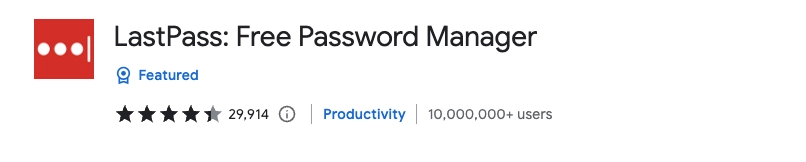LastPass Autofill Not Working
In addition to the recent trouble at LastPass regarding yet another security breach (thankfully they use a “no knowledge” approach to storing data), LastPass has another major problem looming. It appears as though the last couple of releases of the LastPass browser extensions for Chrome and Firefox are no longer working as expected. In the last two 4.102.X (Oct 2022) and 4.104.X (Dec 2022) updates, LastPass autofill not working is now the norm.
In the past these extensions worked extremely well, offering to fill your username and password any time you visited a site where you have an existing account. Logging in was only a click away with LastPass quickly matching the site URL and offering up your login credentials. It has long been one of my favorite password managers. I’ve come back to it every time over the past decade-plus after running into multiple issues with other password managers. Some might be better at mobile but suck as more complex login requirements. Others are great a complex login navigation but their mobile apps are completely missing or poorly implemented.
Sadly, LastPass has been “off the rails” for a few months now with their attempts at slick new user experiences for their password manager.
Thankfully there may be a “fix” in reverting to the older extension versions.
Fixing LastPass Autofill on Firefox
For Firefox the fix is fairly painless.
First grab the older extension from the Mozilla list for LastPass.
Download the XPI file when prompted.
Go to your Firefox | Preferences menu (MacOS – it may be labelled differently in Windows), click on Extensions, and remove the existing LastPass extension.
Go to the Setting Icon and choose “Install Add-on From File…”, pick the XPI file you downloaded.

You should be able to use the older version of LastPass (4.101.02 for MacOS works well) and get your autofill back.
Fixing LastPass Autofill on Chrome
Getting older versions for Chrome is a bit more challenging. They do not list older versions in the extension store and LastPass does not offer older versions for download.
You can try the CRX4Chrome site, but no guarantees on the quality of downloads here. It is an ad-laden site with lots of false download ads, but I can’t blame them as nobody ever contributes to hosting fees for free services like this and somebody needs to foot the hosting and download bills.
Here is a CRX4Chrome page for LastPass for Chrome 4.101 extensions.
In a similar fashion to Firefox you’ll need to go to Chrome Preferences | Extensions and remove the current version.
Download the CRX file.
Close Chrome.
Open the CRX file, it should auto-open Chrome and ask about installing the extension along with a few warnings about “not supported/trusted” and “cannot install the extension from this site”. If you ignore those you’ll get the older version of LastPass back.
Use the unofficial Chrome extensions at your own risk!
Update: Fixing AutoFill in 4.104.X
Via the LastPass browser extension, select “Open My Vault”.
Go to Advanced Options
Turn OFF “Use improved save and fill”.

This change fixed Auto Fill for Chrome and Firefox.