Redis Object Cache 1.3.6/1.3.7 Takes Down WordPress Sites
If you are using Redis to boost your WordPress data I/O performance you are likely using one of the most popular Redis plugins available: Redis Object Cache by Till Krüss
Even season veterans such as Till cannot escape the millions of combinations of site installs that may create corner cases that break software. Something in the latest 1.3.6/1.3.7 updates to his plugin, or possibly changes to WordPress, or changes to the underlying operating systems or PHP have broken the Redis Object Cache plugin.
This will manifest itself as a non-responsive website , usually with a basic 500 (Internal Server Error) reply.
The quick fix is to disable REDIS by adding this line to your wp-config.php file:
define( 'WP_REDIS_DISABLED' , true );
This will force the object-cache.php file that the plugin has you move into the WordPress root directory to not run any of the code within.
Wait for a future Redis Object Cache plugin update before turning it back on.
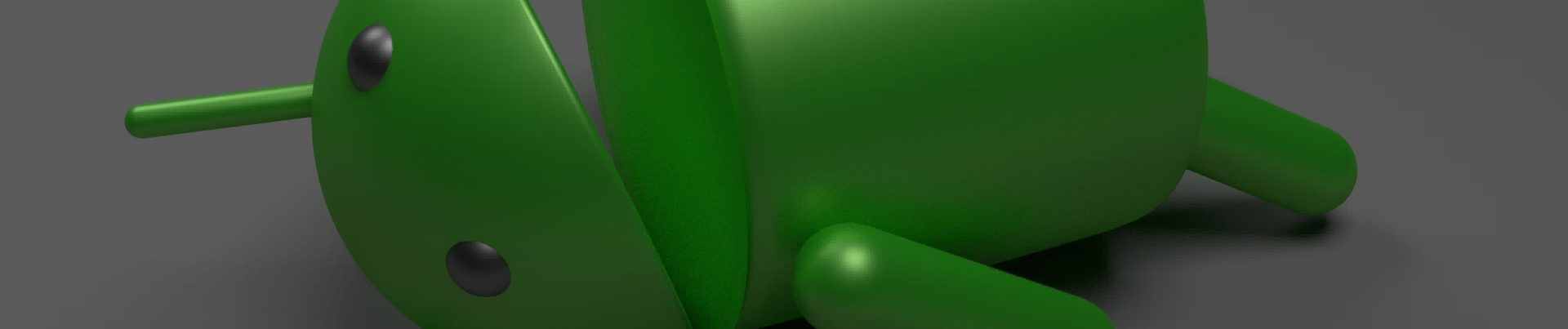
One thought on “Redis Object Cache 1.3.6/1.3.7 Takes Down WordPress Sites”