WoW! Internet Speed Boost – Life Lessons
For the past few weeks the Internet speed at the home office has been extremely inconsistent. The rated speed from WoW! is supposed to be 500 Mbps down / 50 Mbps up. My speed for much of the morning, and most of the past month, had varied from 120Mbps / 47Mbps to as low as 20Mbps / 0.9 Mbps (just this morning) and usually settled around 42 Mbps / 47 Mbps most days. Latency (ping) ran an average of 50ms with it getting as fast as 26ms.
After a month of “just dealing with it” and even ordering and testing Starlink (went well, but needs to be mounted on my roof to avoid obstructions that cause 20s outages every 10 minutes or so) I finally got on chat with WoW customer service. After the requisite modem and router reboots the speed did not improve. 42Mbps / 47 Mbps was it for the day.
As an aside – I am NOT earning revenue from the product links here, the links are provided for reference only.
A Customer Service “Signal Boost”
After some back-and-forth dialogue, the customer service rep decided to “boost the signal” (I have no idea if they did as I did not check the modem diagnostics before they did this) and reboot the modem. At the same time I powered off the TP-Link AX50 wireless router. When everything came back online we performed the WoW! Speed Test and got a 120Mbps / 50Mbps speed with 30ms pings on several tries. Much better — but still not what I was paying for.
The WoW! service rep asked me to “hard wire” with cat 5e to the modem and take the wireless router out of the equation. Sadly, like most people these days, my laptops and devices are all wireless with no LAN port. My USB-C to LAN dongle is not at home, so I could not test this. We decided to “put a pin in it” until I could do that.
Either way, having the customer service rep “boost the signal” and reboot the modem remotely did something that helped beyond my “power it off for a few minutes then back on” trick.
Step 1: Chat customer service and ask them to check the signal and reboot the modem remotely.
A New Router = A Big Boost
By sheer luck, a new wireless “gaming router” arrived later in the day. I ordered a TP-Link AX-10000 from Amazon last week. Gaming routers tend to have faster processors for network throughput, which reduces latency. Latency is a key metric when playing real time online games. Lower latency means less time for data to get to-and-from the remote network. For real-time gaming this needs to be under 100ms with 50ms the middle target and sub 30ms the best for consistent performance.
Turns out the new router has an advanced interface with features the older $120 AX-50 router did not , including a full blow speed test app built right into the interface. Initial results, nearly the full 500/50 speed at 482.42Mbsp / 58.02Mbps. A HUGE improvement.

Now that I know the issue is NOT on the WoW side, the question now is whether it is simply the faster processor and more advanced network application software built into the firmware or is it something in the factory default settings? I was very curious to know if a $300 high end router has the extra “oomph” to get the job done or if something else was the culprit.
After testing via the WoW! Speedtest and getting consistent 470Mbps / 47Mbps and higher results it was time to try some new things with the old TP-Link AX50 router.
Reset The Wireless Router Also Boosts Speed
Now that I know WoW! is working at full tilt, it was time to sort out the source of the issue. First thing was to disconnect the older router and put the old one back in place. Both were configured in a similar way, same SSID and password, same split 2.4Ghz / 5Ghz networks and mostly default settings.
When the old AX-50 router first came up the speed test was the same : 120Mbps / 50 Mbps
After meddling with some settings “is IPv6 network mapping causing issues?” or “QoS settings?” — both of which I played with in the past to try to fix network speed issues — it turns out neither made an impact. The results were essentially the same.
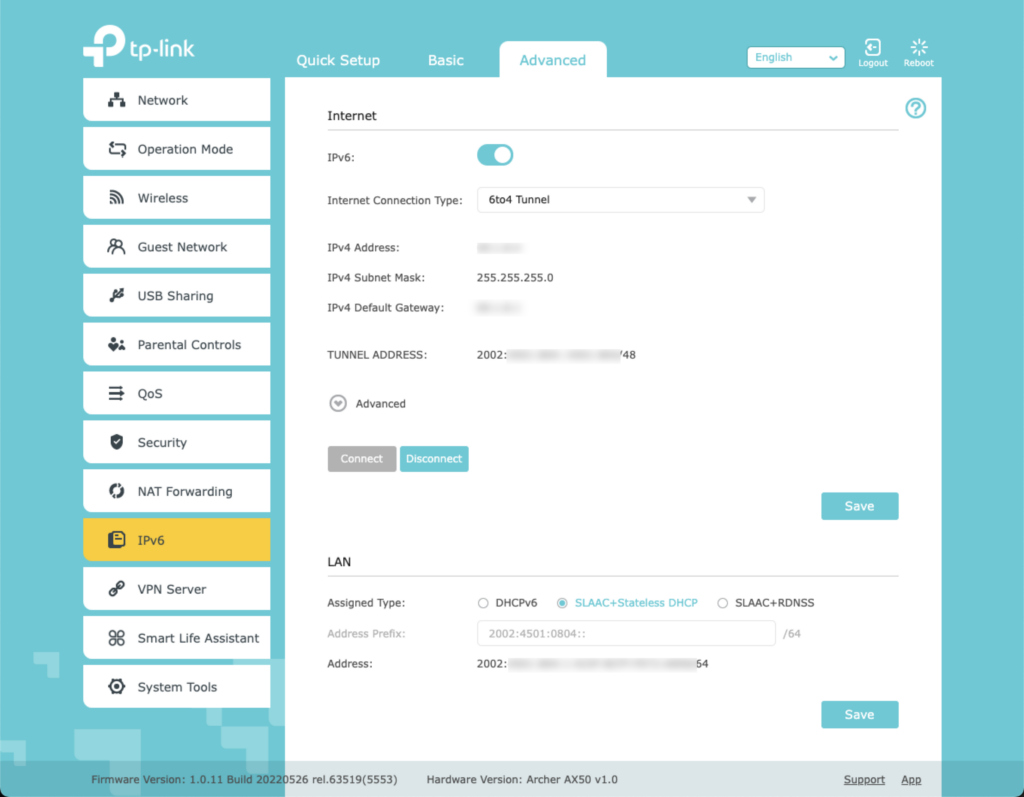
IPv6 On/Off Admin Settings
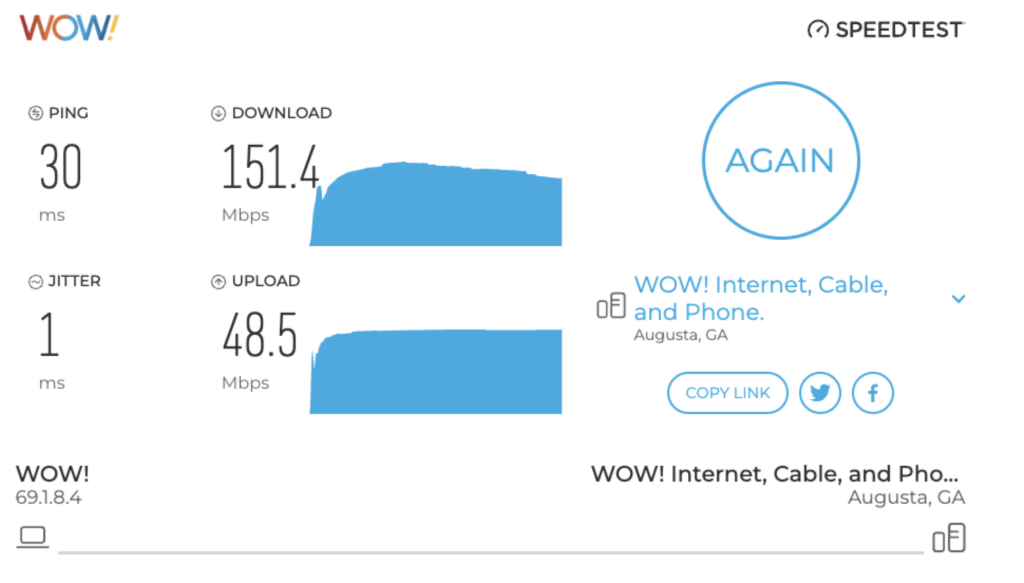
IPv6 Off
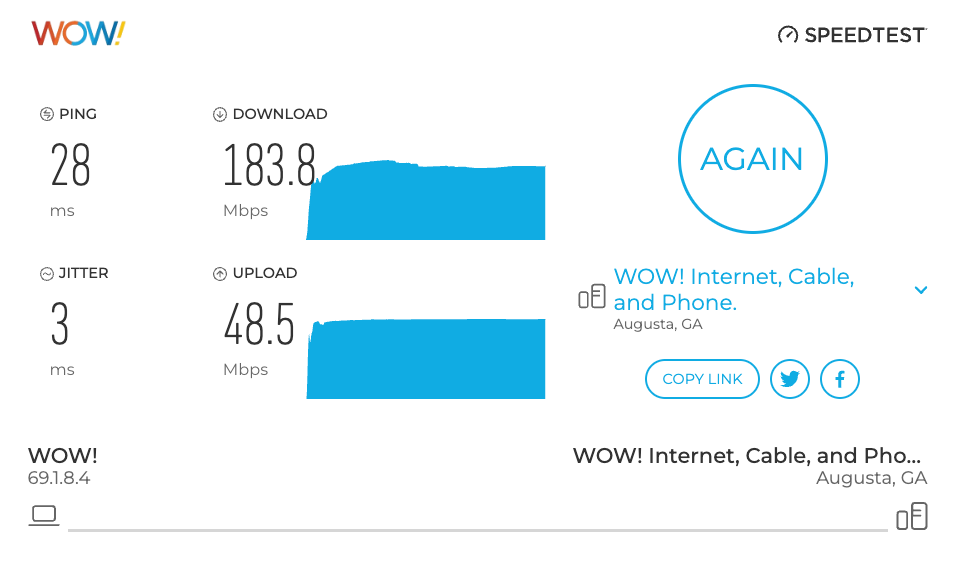
IPv6 On
After playing with various settings the next step was a reset of the router. Here the “full reset” which resets everything to factory defaults EXCEPT the admin interface username and password for the router are reset; A full factory reset wipes out the username and password as well — if you remember the original that shipped with the router.
The next test — much improved, and in several tests over the past hour writing this article the results remain consistent.
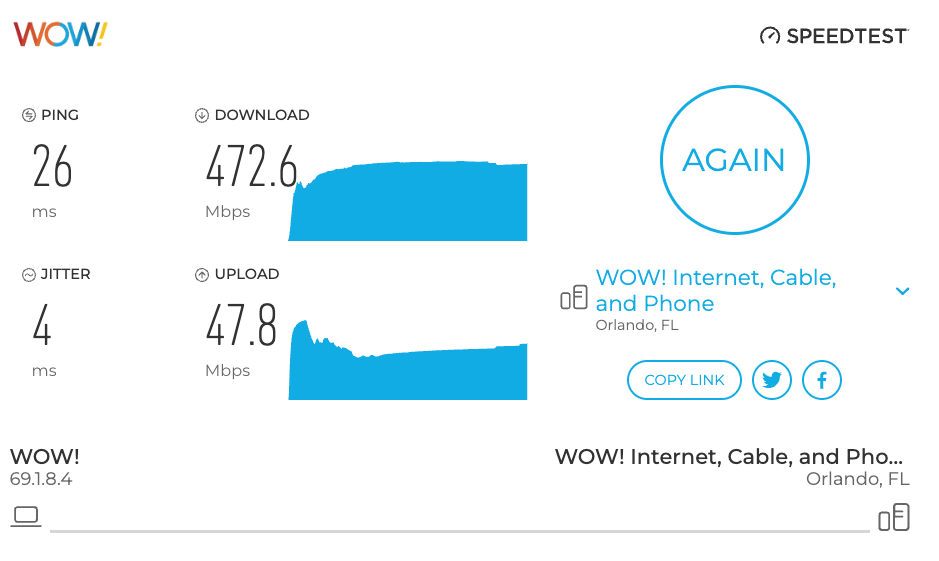
Step 2 : Reset your wireless router to factory defaults.
Have The Standard Modem / Wireless Router Combination?
If you have the combined modem and wireless router that WoW! provides, ask them if they can reset the factory defaults. Make sure they give you the username and password to log back in and set your wireless SSID (the name of the network) back to what you had before. You’ll want to makes sure you know your existing wireless network SSID and password BEFORE they reset the wireless router. You’ll need to login with the “factory default” username and password (it is likely written on the back of your router or in the welcome kit WoW! gave you with the modem) and change your network ID (SSID) and password back to what it was. If you do not you’ll need to reconfigure every wireless device in the house to use the new network ID and password — usually something cryptic like ARIS-X-293834-AC with a password like “diamond-elephants2”.
Summary
Bottom line, it is worth checking in with support for a quick technical status check of your line. Sometimes it is a signal issue on their side (outside the home) or a local service issue. If that doesn’t help write down your network info and make sure you have your wireless router login information (the factory default one if that is the only option you have during reset) and reset the router.
It may not always fix the problem but with a little extra time and effort you may find you “get back” all the network speed you were supposed to have. In my situation I got a nice WoW! Internet Speed boost with my original equipment and no extra cost (though I’m likely keeping the cool new “gaming router” anyway).
Now to play some real time online games!
