Should I Update To WordPress 5
Should you update to WordPress 5? This is a question that has been asked thousands of times in the past week. I have been asked at least a dozen times and every time my answer is the same. NO.
Unless WordPress automatically updates your site and it is more difficult to restore the prior 4.X release , then WAIT.
While the WordPress 5.0 editor, the most obvious updated to WordPress in the 5 release, is definitely a step in the right direction it is not a compelling reason to upgrade. Not too mention it is different. That means the content writing process you’ve gotten used to, including all the quirks inherent in WordPress, is going to have to be re-learned.
Since one of my co-workers recently upgraded the Store Locator Plus® WordPress plugin store to 5 by mistake I’m thrown immediately into “sink or swim” mode with WordPress 5. Due to the volume of forum posts and transactions on that site it is much harder to shut down the site and restore to a prior point in time than “move forward”, regardless of how painful that may be.
Is WordPress 5 Better?
In some ways. Since I’m going to haver to learn WordPress5 NOW versus waiting for a more stable release in January or February I’ve updated a relatively minor “news” site over at Store Locator Plus.com. The first task at hand, write a news post.
Content Management
Creating Content
Turns out the new “Gutenberg” block mode editor is not too bad. There definitely is a learning curve. An article that would have taken me 10 minutes to write took closer to 20 minutes. I’m guessing this will be faster over time, but the odd part is that even though WordPress 5 SEEMS like it would be a better way to create content, it is actually going to slow me down.
I’m a very fast typer. I can also flick on headers and insert images with the prior WordPress “single block” editor extremely quickly. My content production in the “Classic Editor” was much faster. Probably due to the fact that as a coder I prefer simple inline text. I can go back and tweak the style, headings and throw in images later. With the new block editor the process is more disjointed. Everything gets turned into blocks and that extra clicking to flick block types or insert images seems like more steps.
Maybe I’m not used to it yet, but it seems less efficient for creating new content.
Adjusting Content
I’d say editing content, but this is really more of a “change the flow” than “fix typos” type of thing which I consider more to be “editing”. Adjusting the content is something I rarely do. It happens, but often the flow of an article comes out exactly how I want it 90% of the time. Rarely am I going in and doing a “full production cycle” style edit where I move paragraphs around.
WordPress 5 definitely is much nicer for setting a final layout. Moving blocks is far more elegant that cut-and-paste and hoping all the underlying HTML in WordPress went with the relocated paragraph without making a mess. So this is a definite improvement over older versions of WordPress.
Unfortunately this is something I rarely do myself. I think many other blog writers are in the same boat.
Functionality
I’ve not yet been deep into the functionality of the WordPress 5 release.
I have, however, run into several problems almost immediately upon my initial 30-minute foray into WordPress 5. So far the two most nagging issues I’ve had are minor and a little less so.
Rogue Plugin Update Notice
For the life of me I cannot figure out why, after upgrading to WordPress 5.0, I have an update notification on the site that simply will NOT go away. WordPress seems to think there is a plugin that is in need of an update. None are showing up in the update dashboard nor on the plugins list. WordPress continues to insist there is an update available.
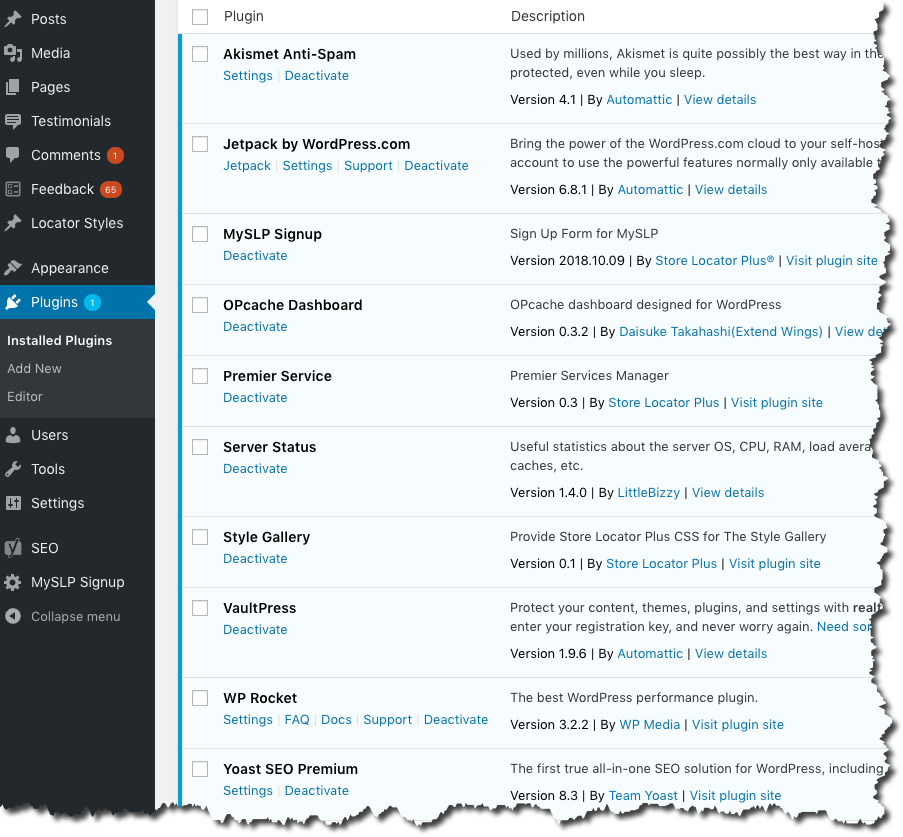
Broken Yoast
A bigger issue is the completely busted Yoast SEO management interface when editing posts. I can no longer set the search engine appearance of the page title or meta description. Both are key elements of Yoast, yet their custom display widget no longer works with WordPress 5.
This is probably a big reason why Yoast has been one of the most vocal opponents to Matt’s releasing WordPress 5 as soon as he did.
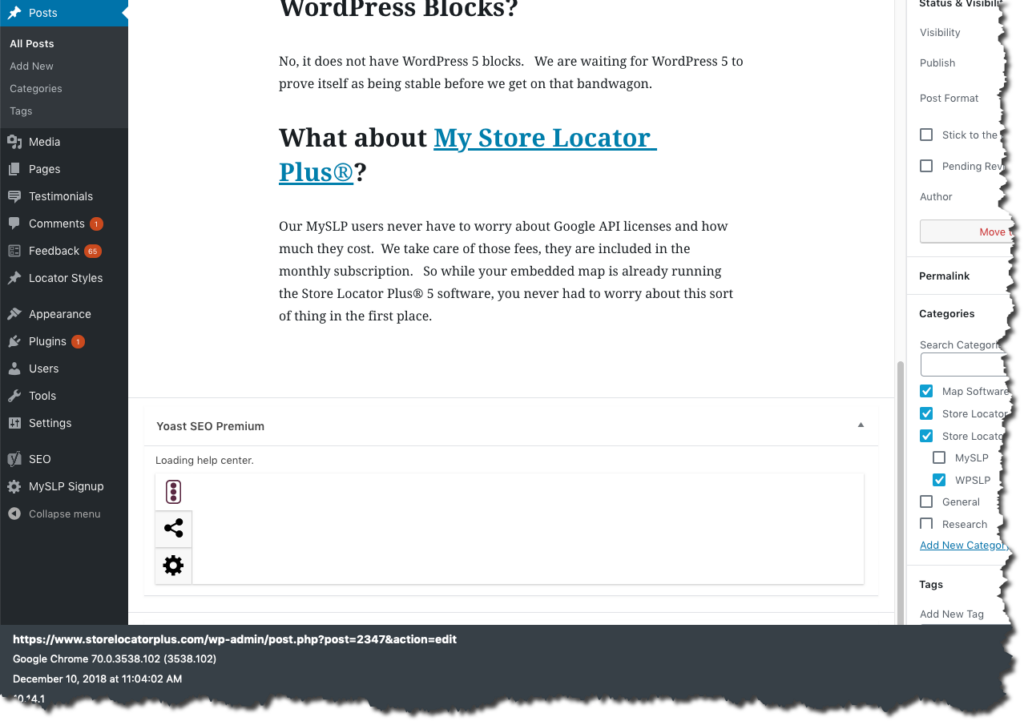
WordPress 5 – Wait For 5.1
Considering the extensive JavaScript, REST, and WordPress core engine updates required to run Gutenberg I am guessing this is just the tip of the iceberg. I’ve not seen the actual Trac bug list for 5 but I heard rumors that the 5.0 beta versions still had hundreds of new bugs that were not addressed when 5.0 was released. My guess is the list is growing exponentially at the moment as more sites think they want to try the “shiny new WordPress” or were “force updated” by a WordPress “pushed upgrade”.
As I’ve been saying for months, it is best to wait for the WordPress 5.1 release before updating.
My guess is there will be a WordPress ‘patch release’ as either a 5.0.X version or the 5.1 version within a couple of weeks. I’d not update to this “patch version” even if it is labelled 5.1.
When I say “Wait for 5.1” what I really mean is wait for the first significant update to WordPress after 5.0. The release that will come out in late January or February that will contain hundreds of bug fixes and address these issues that many plugin and theme authors were trying to tell the core development team at WordPress were and issue BEFORE 5.0 was let loose.
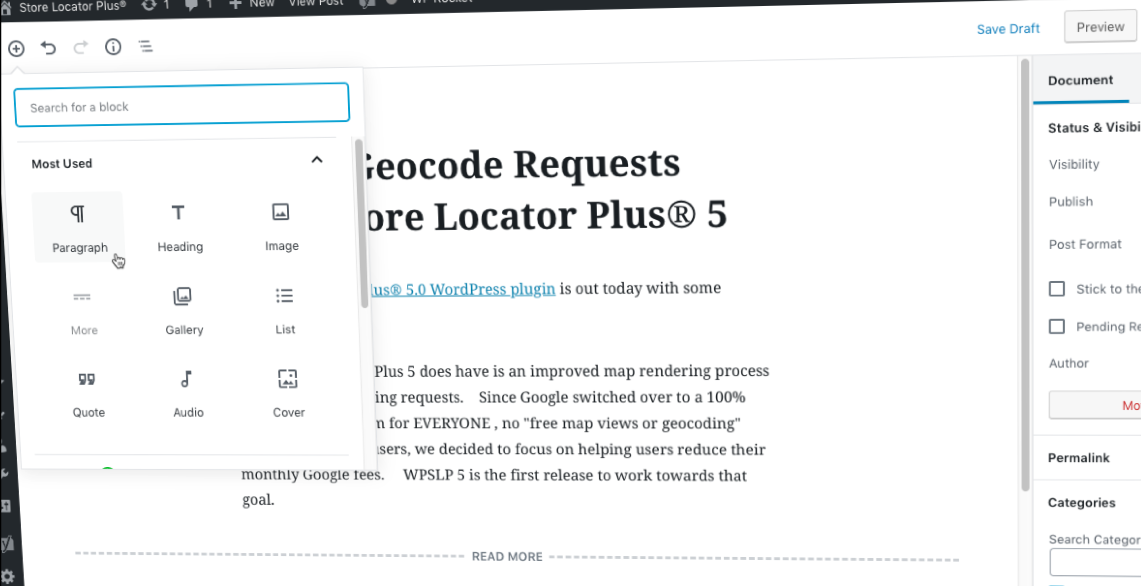
One thought on “Should I Update To WordPress 5”